Karnataka residents can now access all their property-related services through the Kaveri Online Services Portal, also known as Kaveri 2.0. Whether you want to download Encumbrance Certificate (EC), register your property, or calculate stamp duty, the Kaveri Online platform has made the process quick, easy, and transparent.
In this guide, we’ll cover everything you need to know about Kaveri 2.0 login, Kaveri online EC download, property registration process, and how to use the Kaveri Online Services portal effectively.
What is Kaveri Online Services (Kaveri 2.0)?
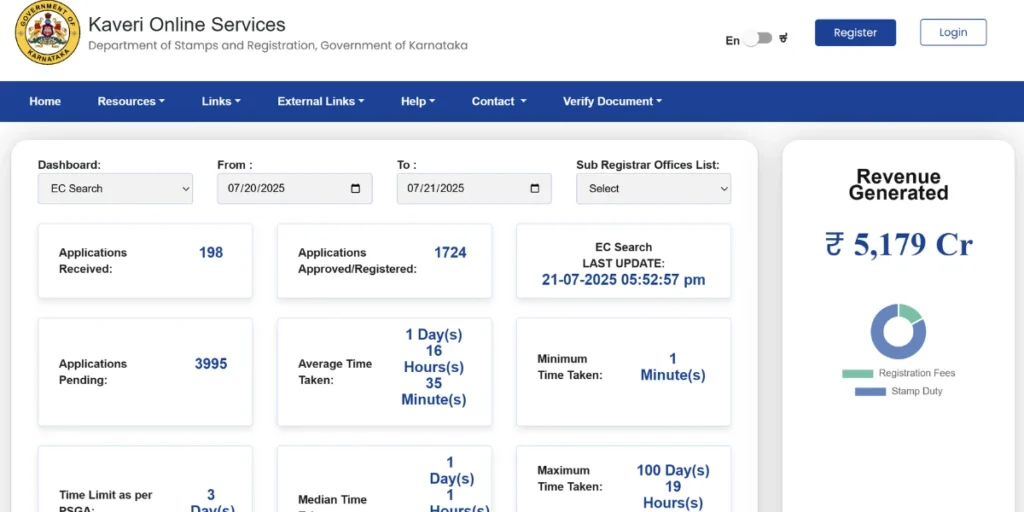
Kaveri 2.0 is an upgraded version of the earlier Kaveri Online portal launched by the Department of Stamps and Registration, Government of Karnataka. It is a comprehensive platform that allows citizens to:
- Apply for and download Encumbrance Certificates (EC)
- Calculate and pay stamp duty and registration charges
- Complete property registrations
- Book appointment slots at Sub-Registrar Offices (SROs)
- Track application status and access public property data
With Kaveri Online Services, users can avoid long queues and reduce paperwork by accessing all essential property-related services from the comfort of their homes.
How to Use Kaveri 2.0 Login?
To access the full suite of Kaveri 2.0 services, follow these simple steps:
Step-by-Step Process:
- Visit the official website
- Click on the “Login” button at the top right corner.
- If you’re a new user, click “Register as New User” and provide details like name, email, mobile number, and ID proof.
- After registration, use your Kaveri 2.0 login ID and password to access your dashboard.
Tip: For EC download or property registration, logging in is mandatory.
How to Check and Download EC on Kaveri Online?
The Encumbrance Certificate (EC) is a crucial legal document that shows the ownership and transaction history of a property. You can check and download EC online using Kaveri 2.0 in a few minutes.
Steps to Download EC on Kaveri 2.0:
- Login using your Kaveri 2.0 credentials.
- Click on the “Online EC” option in the services menu.
- Enter details such as district, SRO office, village name, and property type.
- Choose the duration for which you want to search the EC (e.g., last 10 years).
- Click Search to view results.
- If the certificate is available, click Download EC.
Property Registration via Kaveri Online Services
The property registration process in Karnataka has been made faster and digital through the Kaveri portal. Here’s how you can complete the process:
Steps to Register Property:
- Login to your Kaveri Online Services account.
- Select “Document Registration”.
- Enter the required property details, buyer/seller details, and valuation information.
- Use the Stamp Duty Calculator to check the applicable charges.
- Make payment for stamp duty and registration fees online.
- Book an appointment slot at your nearest Sub-Registrar Office (SRO).
- Visit the SRO with original documents and complete biometric verification.
Important: Property registration is not considered complete until physical verification is done at the SRO.
Stamp Duty and Registration Charges on Kaveri Online
The Kaveri 2.0 portal also offers an inbuilt stamp duty and registration fee calculator. This tool helps buyers estimate the cost of property transactions before starting the registration process.
Stamp Duty Calculator Usage:
- Go to “Calculator” section.
- Select property type (residential, commercial, agricultural, etc.).
- Enter the property area and market value.
- The system will auto-calculate the stamp duty and registration fees.
This ensures complete transparency and helps you prepare documents accordingly.
Key Features of Kaveri Online Portal
- Online EC Search & Download
- Document Registration Booking
- Stamp Duty Calculator
- Appointment Booking at SRO
- Market Value Search for Properties
- Track Application Status
Advantages of Using Kaveri 2.0
- 100% online, hassle-free services
- Transparent documentation and charges
- Saves time on EC, registration, and appointments
- Instant updates and downloadable certificates
- Secure login and user data protection
Important Documents Required
For accessing Kaveri online EC and completing property registration, the following documents may be required:
- Aadhaar Card
- PAN Card
- Sale Deed / Gift Deed / Partition Deed
- Property Tax Receipts
- Identity & Address Proof of Parties
- Encumbrance Certificate (for old properties)
FAQs
What is Kaveri 2.0?
Kaveri 2.0 is the updated version of the Kaveri Online Services portal launched by the Karnataka government for EC download, property registration, and stamp duty calculation.
How can I download an EC from Kaveri online?
You need to log in to the Kaveri portal, go to “Online EC,” fill in property details, and download the Encumbrance Certificate.
Is Kaveri Online property registration completely digital?
The majority of the process is online, but you must visit the Sub-Registrar Office for biometric verification and document submission.
How can I calculate stamp duty charges?
Use the “Stamp Duty Calculator” tool on the Kaveri 2.0 portal to estimate your property registration charges accurately.
